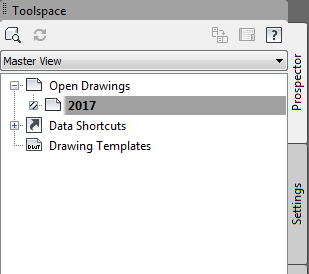Civil 3D 2017
was recently released but be careful before upgrading. The last 4
previous versions (2013, 2014, 2015, and 2016) were all compatible with
each other, but 2017 is NOT backwards compatible.
If you open an older Civil 3D drawing using Civil 3D 2017, and save it, it will be in the new format and you will not be able to edit it in any older version such as 2016, 2015, etc.
Note that the “AutoCAD DWG” format is the same (named 2013). You can open a Civil 3D 2017 drawing in any version (2013-2016) of Civil 3D, but when you do so, the Civil objects will become proxy objects and be of no use, The prospector will be rendered inoperative for that drawing also.
When you open an older Civil 3D drawing in 2017, you will get this warning dialog:
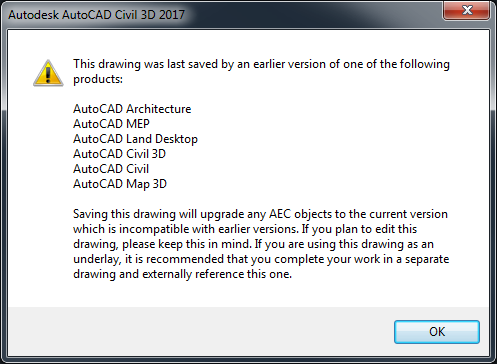
If you open a Civil 3D 2017 DWG in an earlier version, you’ll get this message.
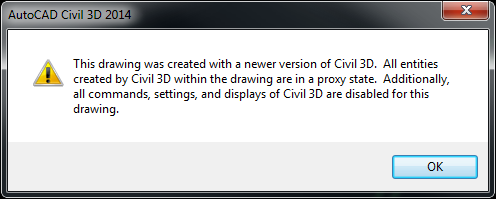
…and the prospector for that DWG will look like this, with no ability to see or manipulate objects.
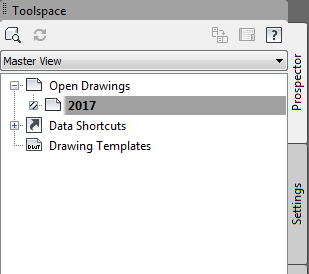
If you open an older Civil 3D drawing using Civil 3D 2017, and save it, it will be in the new format and you will not be able to edit it in any older version such as 2016, 2015, etc.
Note that the “AutoCAD DWG” format is the same (named 2013). You can open a Civil 3D 2017 drawing in any version (2013-2016) of Civil 3D, but when you do so, the Civil objects will become proxy objects and be of no use, The prospector will be rendered inoperative for that drawing also.
When you open an older Civil 3D drawing in 2017, you will get this warning dialog:
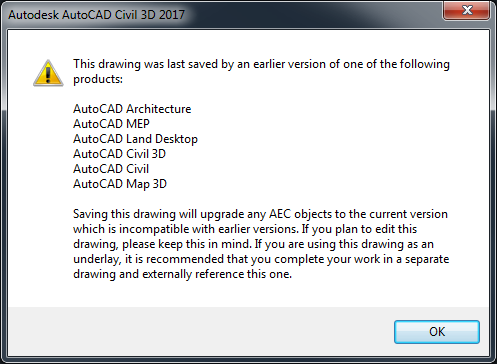
If you open a Civil 3D 2017 DWG in an earlier version, you’ll get this message.
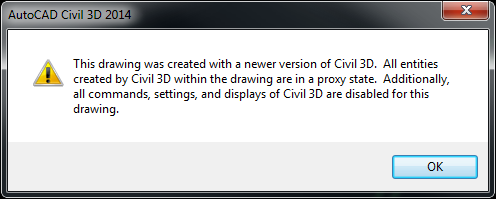
…and the prospector for that DWG will look like this, with no ability to see or manipulate objects.