You need to Autodesk subscripted member to install the extensions of the Revit via subscription portal
This will generate families for reinforcing bars & open a window Content Generator
Change the region to load standards specific to your region, go to file & select Regional Settings
Below window will open
Select Region & hit Ok, this will load the data
Once loaded select Reinforcing bar to check the data base loaded, check all the shapes you need in file and hit OK
Now you can start modeling Rebar in 3D with proper bar shape loaded either manually or with extensions
Once you have install the extension for Revit
Under Extension menu, for Tools select Content Generator
This will generate families for reinforcing bars & open a window Content Generator
Change the region to load standards specific to your region, go to file & select Regional Settings
Below window will open
Select Region & hit Ok, this will load the data
Once loaded select Reinforcing bar to check the data base loaded, check all the shapes you need in file and hit OK
Now you can start modeling Rebar in 3D with proper bar shape loaded either manually or with extensions




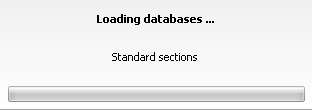


THANKS FOR SHARING SUCH A AMAZING WORK
ReplyDeleteNICE WORK
Bim consulting UK
thank u for info bim services in UK
ReplyDeletethank u for info Building Information Modeling in USA
ReplyDeletethank u for info BIM Consulting inUSA
ReplyDeletethank u for info Shop Drawings Preparation
ReplyDeletethank u for info auto cad drawing in UK
ReplyDeletethank u for info autocad solutions
ReplyDeleteTHANK YOU FOR POSTING THIS BLOG CLICK HERE for
ReplyDeleteBIM Solutions in India
thank u for info COBie adaptation in UK
ReplyDelete