Doble click below Icon

Above Icon is for Autodesk Infrawork 360 LT, available with Autodesk Infrastructure Design Suite Ultimate 2016 & Autodesk Building Design Suite Ultimate 2016 subscripted members.
This will open below to sign-in your account, as Infrawork 360 is a cloud based service provided by Autodesk.
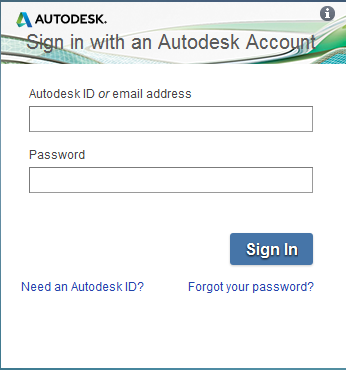
Once sign-in is done below window appears
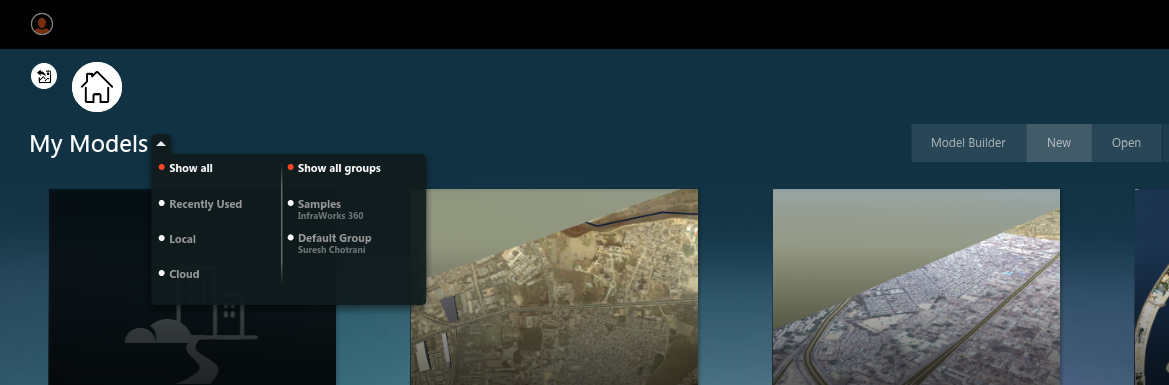
To generate the basic data to start with project hit model builder
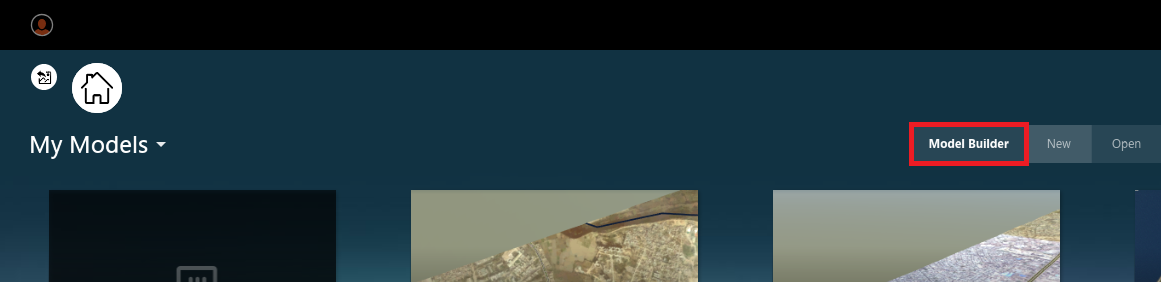
Below Model Builder window will appear
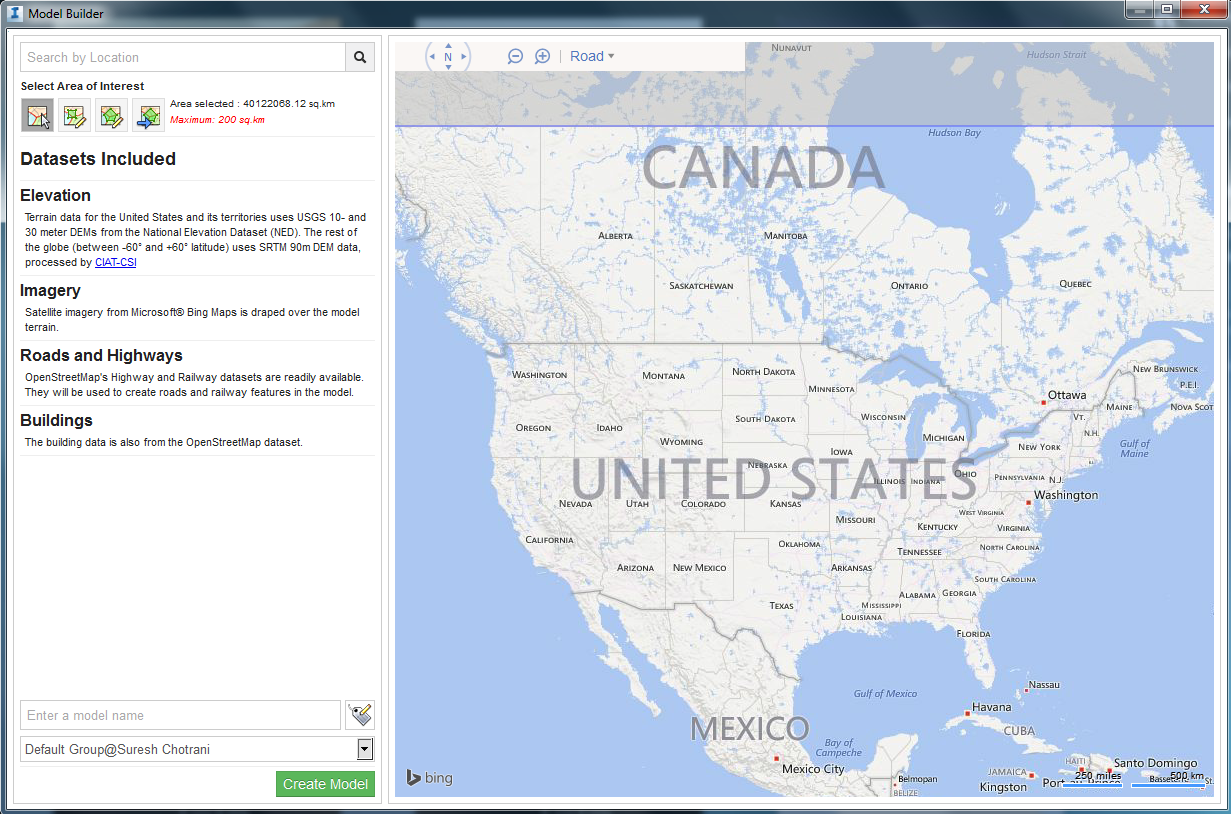
We will take example of Powai, Mumbai area as I work there
In search type Powia, Mumbai, India

To change the view I will select below under Road drop down,
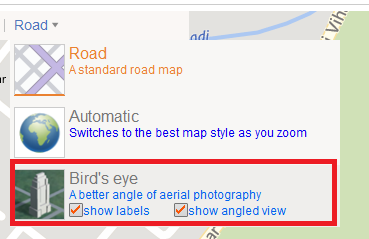
Above will change view to satellite view
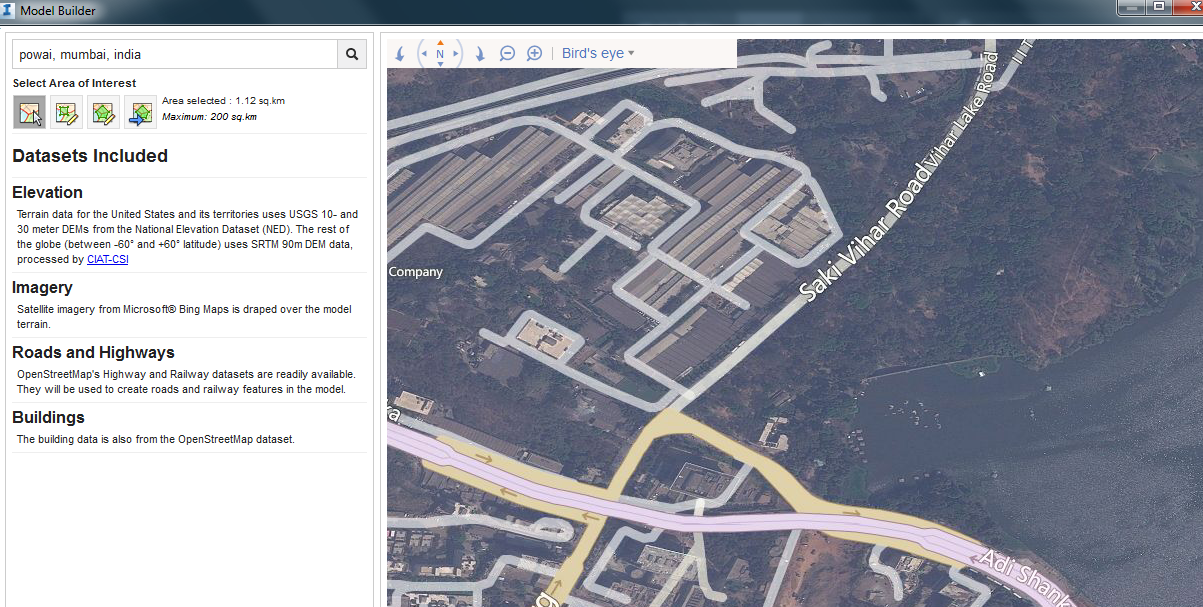
Below are the options to select the view
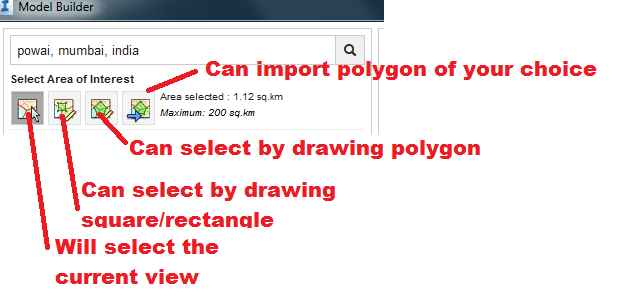
I will select, the draw polygon option
Put the name of the file in left bottom corner & hit Create Model
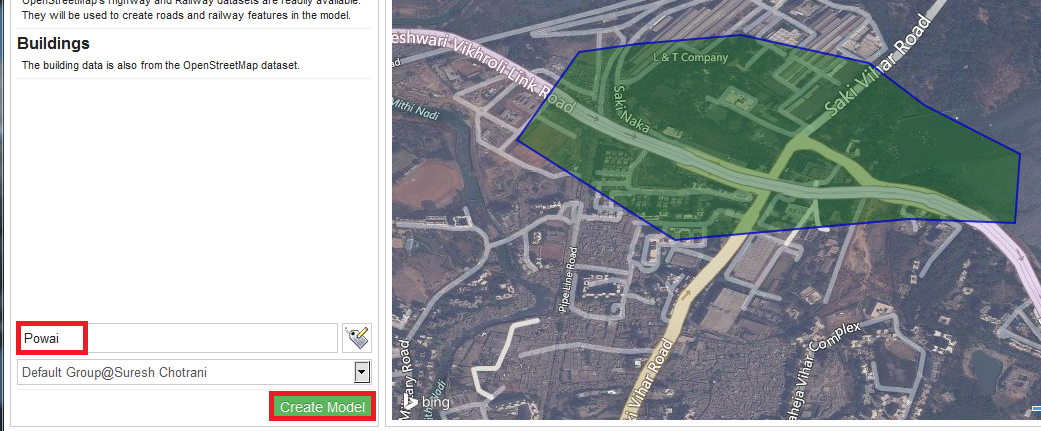
This will show you below window, close this & wait for a while
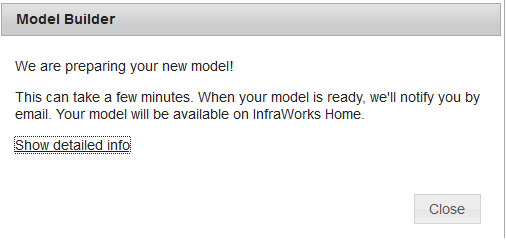
You will get the mail & also now can see the file in Infraworks, hit the file to download & open.
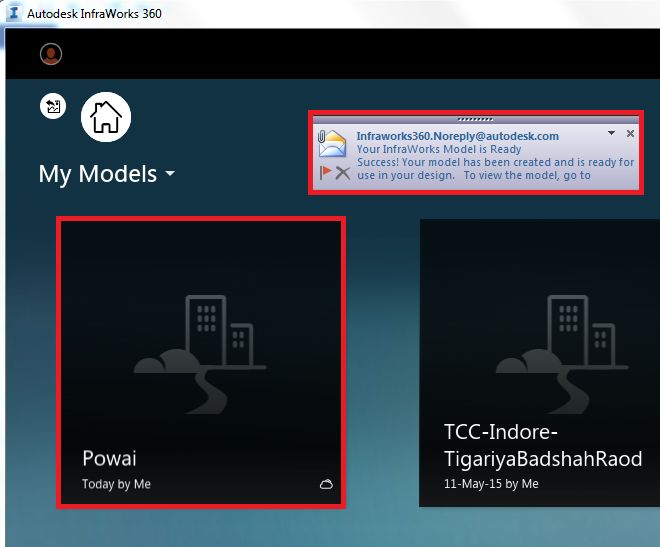
Once opened you can see below
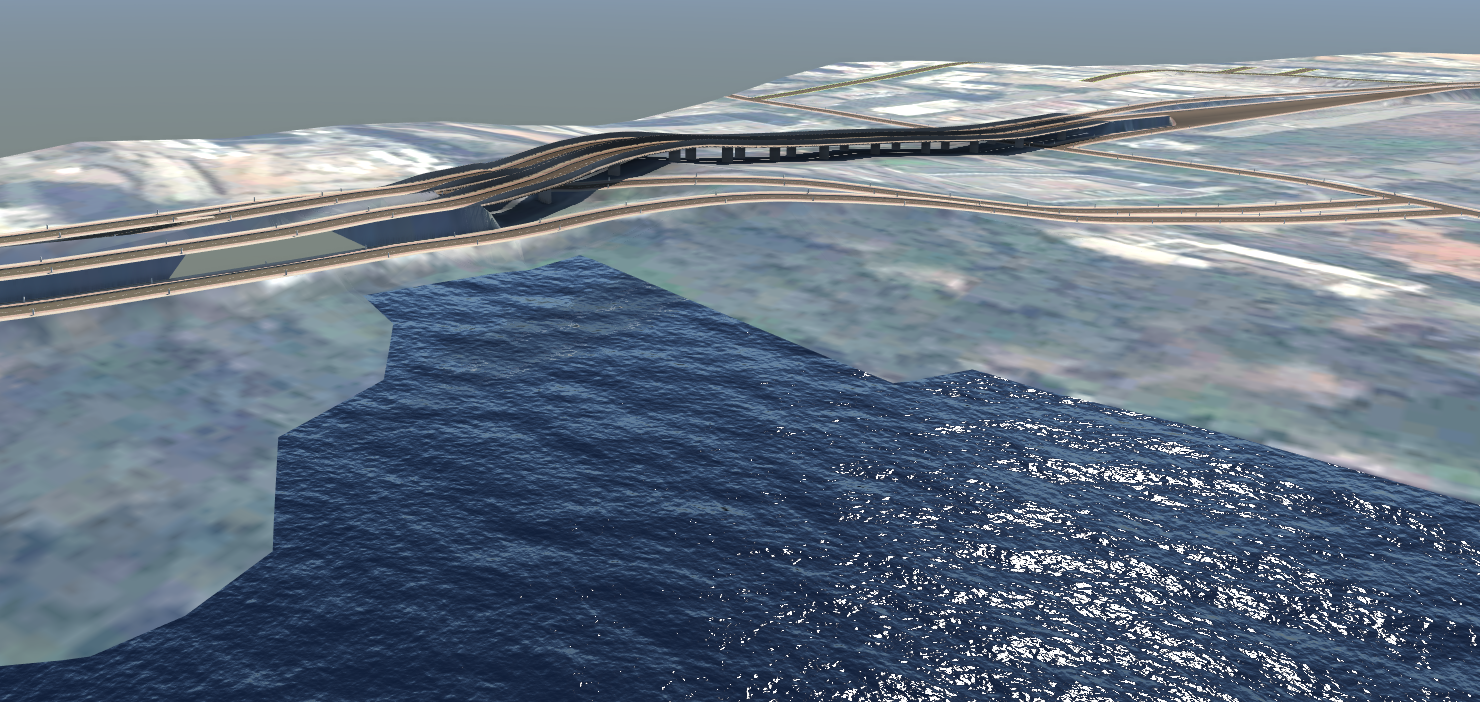
Enjoy
thank u for info bim cad Â
ReplyDeletethank u for info bim cad in USA
ReplyDeletethank u for info bim servicesÂ
ReplyDeletethank u for info bim services in UK
ReplyDeletethank u for info Building Information Modeling in USA
ReplyDeletethank u for info BIM Consulting inUSA
ReplyDeletethank u for info cad services in USA
ReplyDeletethank u for info Reverse Engineering
ReplyDeletethank u for info Documentation Services
ReplyDeleteTHANK YOU FOR POSTING THIS BLOG CLICK HERE for
ReplyDeleteBIM Solutions in India