In Home menu under Tools select Bacth Utility,
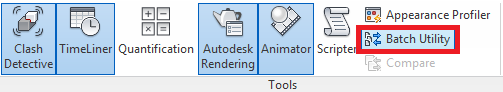
This will open Batch Utility tab
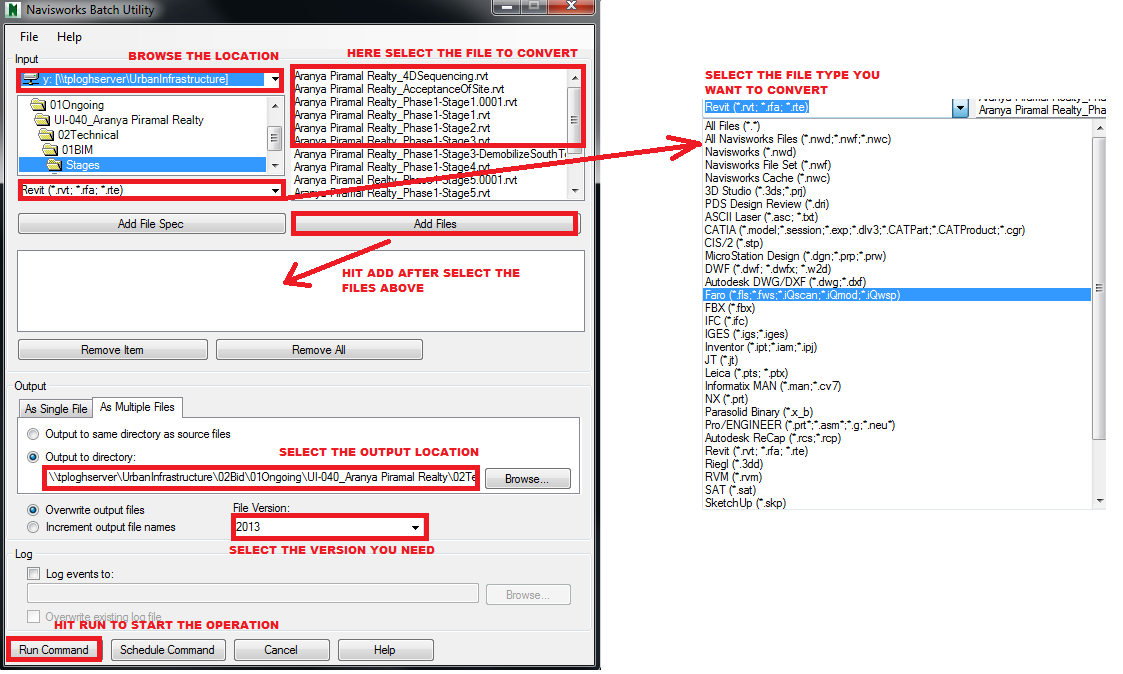
As explained in above image,
- Browse the file location
- Select the file type you want to convert
- Select & add the files to get converted
- Browse the output location
- Finally hit Run, this will conver the bulk files to NWC & NWD format:)
The great tool just used for once the project where I had created Revit files for differenct phases(10 in number), saved my lot of time:)
Thanks for the best content
ReplyDeleteGREAT WORK
IMPRESSIVE!!!
REALLY APPRECIATE YOUR WORK!!!
Bim consulting USA
thank u for info bim servicesÂ
ReplyDeletethank u for info Building Information Modeling inUK
ReplyDeletethank u for info BIM Consulting inUSA
ReplyDeletethank u for info VISUALIZATION SERVICES in UK
ReplyDelete