Will first make 3D views in Revit with separate section box,
Brief on making section box in Revit 3D view
I have tall building structure, in which there are several basement & floor above
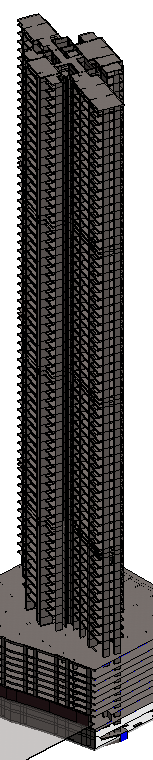
Will first create section in plan
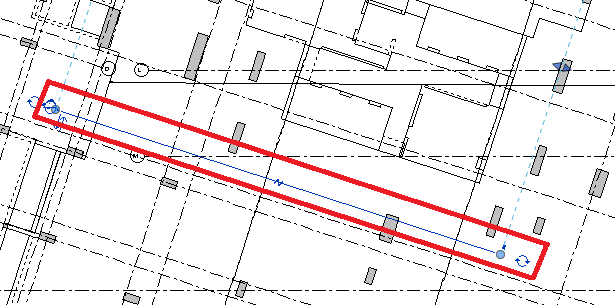
In section set the view
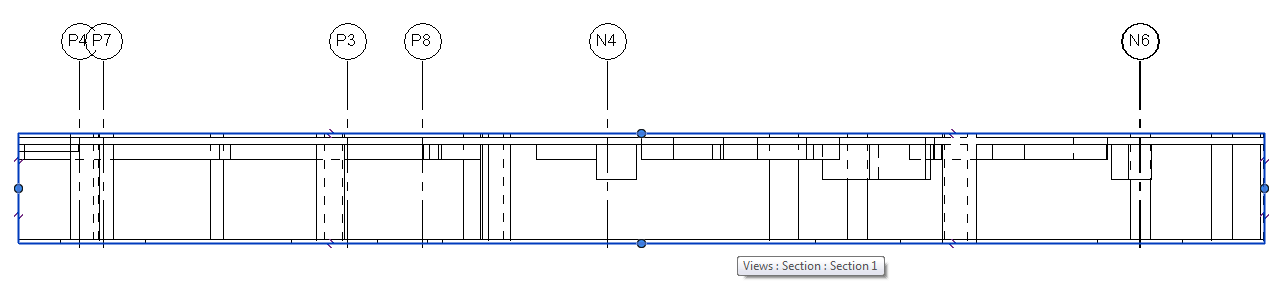
In 3D view set the view to section you created
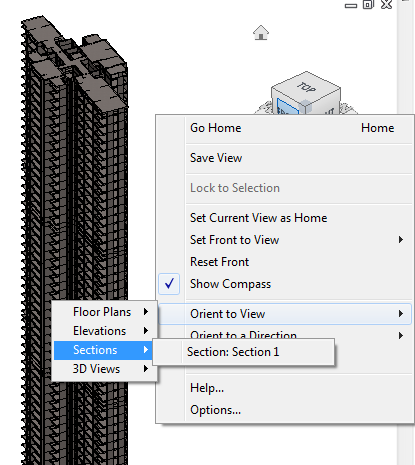
Name this view as Basement (You can give appropriate name as per your activity)
Similarly create the 3D views for other Basements & floor above
From each 3D view export NWC & save
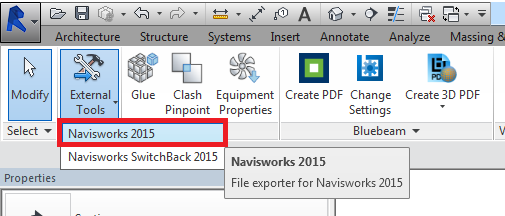
Now append this NWC files in Navisworks
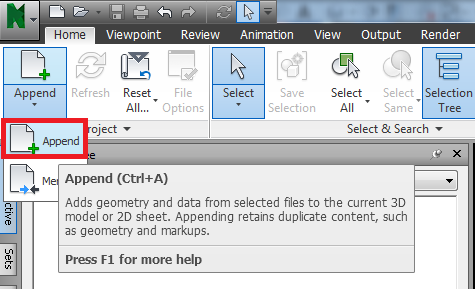
While attaching the objects in Timeliner, Switch off the levels which are not related to activity, like if the activity is related to Basement3 switch of the other levels. This way you will only concentrate to that level only.
Attach the element by drag it on Task
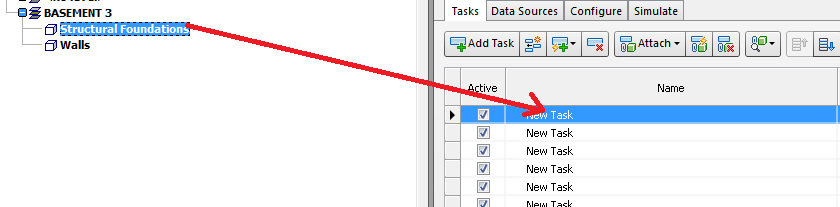
Put planned dates & see that you have selected Task Type
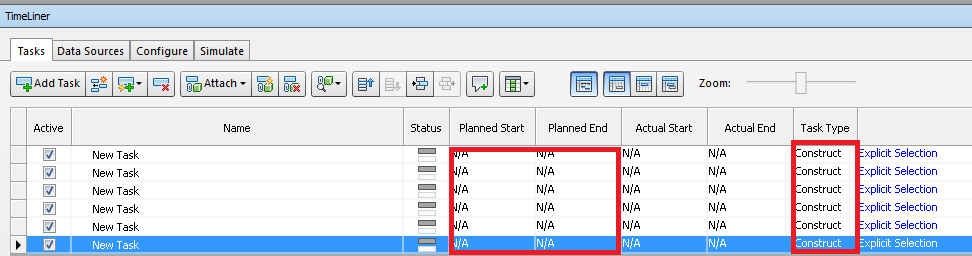
Now play the simulation
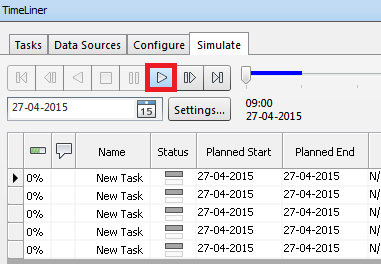
This is a quick way in creating 4D of the tall building
thank u for info bim cad in USA
ReplyDeleteIMPRESSED WITH SUCH A GOOD CONTENT!!
ReplyDeleteVERY INTERESTING
GREAT WORK
Bim consulting
thank u for info Building Information Modeling Â
ReplyDeletethank u for info Building Information Modeling in USA
ReplyDeletethank u for info BIM Consulting
ReplyDeletethank u for info BIM Consulting inUSA
ReplyDeletethank u for info cad services in USA
ReplyDeletethank u for info Point Cloud to BIM conversion in USA
ReplyDeletethank u for info VISUALIZATION SERVICES in USA
ReplyDeleteTHANK YOU FOR POSTING THIS BLOG CLICK HERE for
ReplyDeleteBIM Solutions in India
thank u for info VISUALIZATION SERVICES
ReplyDelete