Set up the Line Weight pens
Open Line Weight tab by selecting Line Weights under Additional settings in Settings tab under Manage menu
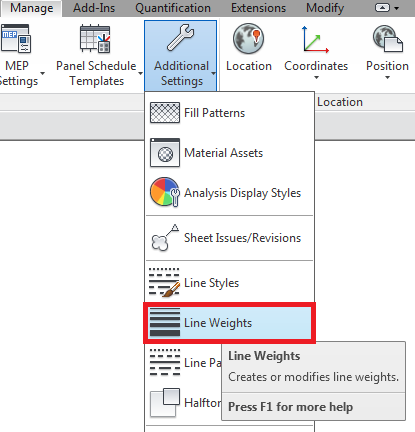
Line Weight tab will open
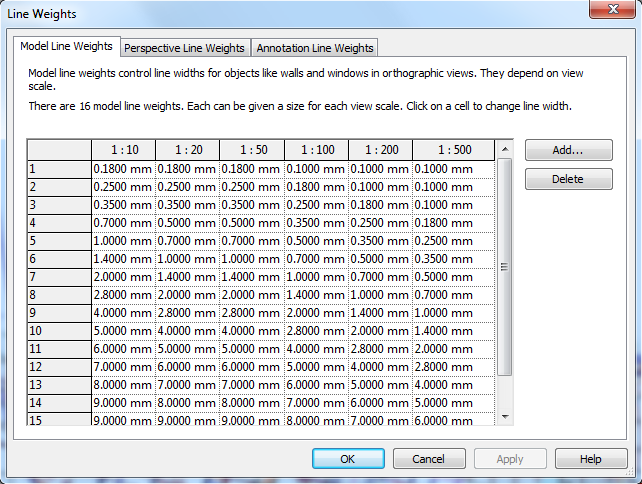
Left column 1, 2, 3 , 4... are Pen nos.
Top row shows scale of drawings
Here you can change the Line Weight per you needs, you can certiainly give different line weight for different scales.
Open Object Style tab by selecting Object Styles under Settings tab in Manage menu
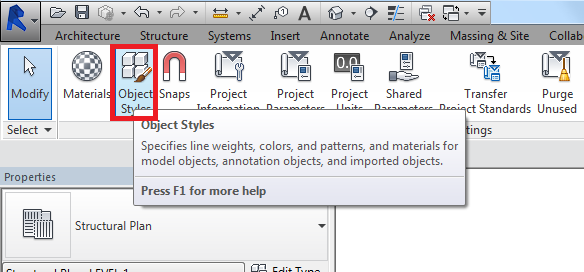
Below you can define line weights for objects, seperate for Projection(Elevation) & Cut (Plan & Section)
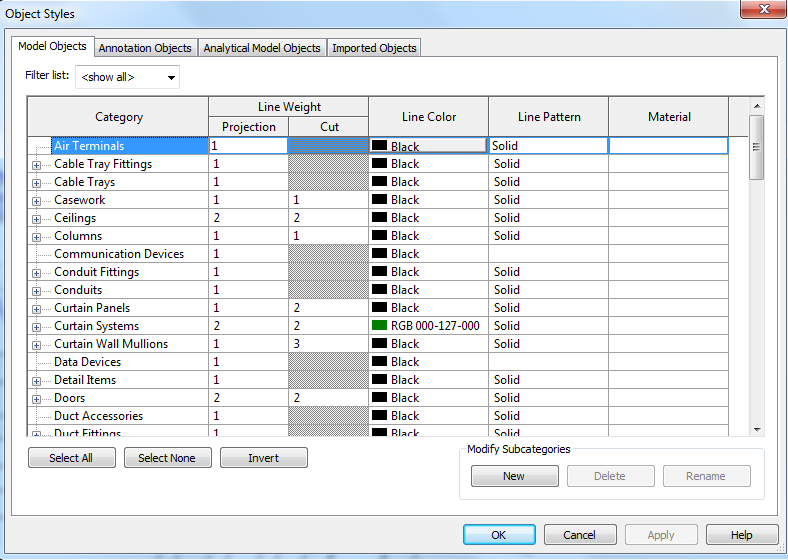
Note that for windows & doors we’ve a detailed menu of all components (glass, frame …) so separate line weight can be given to each one of them.
thank u for info bim cad Â
ReplyDeletethank u for info bim cad in USA
ReplyDeleteTHANKS FOR SHARING SUCH A AMAZING WORK
ReplyDeleteNICE WORK
Bim consulting UK
thank u for info bim servicesÂ
ReplyDeletethank u for info bim services in UK
ReplyDeletethank u for info BIM Consulting
ReplyDeletethank u for info BIM Consulting in UK
ReplyDeletethank u for info Energy Analysis,Energy Analysis in USA
ReplyDeletethank u for info ANIMATION SERVICES
ReplyDeleteTHANK YOU FOR POSTING THIS BLOG CLICK HERE for
ReplyDeleteBIM Solutions in India
Best merit casino online【WG】best pokies
ReplyDeletetop 제왕 카지노 5 best 바카라 사이트 pokies for playing real money pokies online - best pokies online - 메리트 카지노 고객센터 best pokies online - best pokies online - best pokies online - best pokies